This five ways to enhance workflow post is in partnership with Wacom and Her Campus Media. All words and opinions are my own.
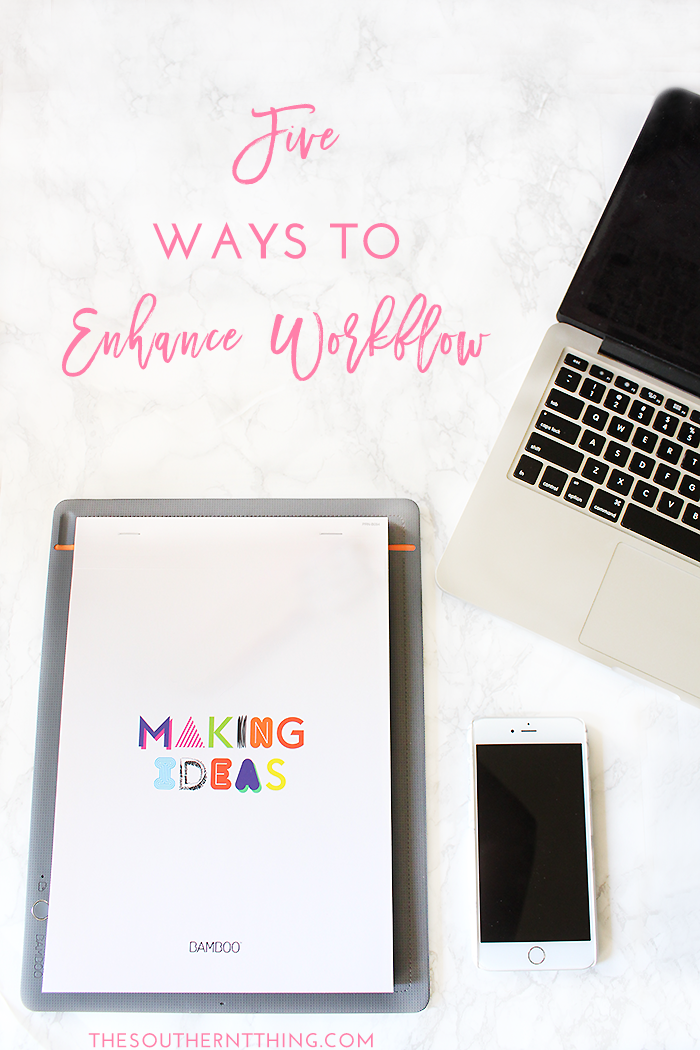 Being productive can sometimes be challenging. We all want to get through our daily to-do lists with ease, but sometimes that’s just not possible. Everyday doesn’t have to be stressful chaos though. There are ways to enhance workflow and increase productivity. These tips will tell you how!
Being productive can sometimes be challenging. We all want to get through our daily to-do lists with ease, but sometimes that’s just not possible. Everyday doesn’t have to be stressful chaos though. There are ways to enhance workflow and increase productivity. These tips will tell you how!
 1. Openly Communicate
1. Openly Communicate
Open comminution is the key to success, regardless if you work in an office environment or work from home. Communicating to ensure everyone is on the same page and goals and expectations are clear will prevent issues from arising later on and will, for the most part, keep everyone happy and save time.
2. Take Notes
Note taking will help you complete tasks more efficiently and may eliminate the need to ask questions during projects later on. The more organized you are when it comes to taking notes, the easier it is to complete tasks in a timely manner. One way to stay organized is to keep all of your important items in one place for easy access regardless of where you are. If you’re the pen and paper type of person, this can be a bit challenging, but it doesn’t have to be. Smartpads, like the Wacom Bamboo Slate make note taking a breeze by allowing you to write with pen and paper and have those files digitally transfer to your computer or smartphone. These smartpads contain vector output, pressure sensitivity and hand-written recognition in 13 languages, making them a must have productivity tool.
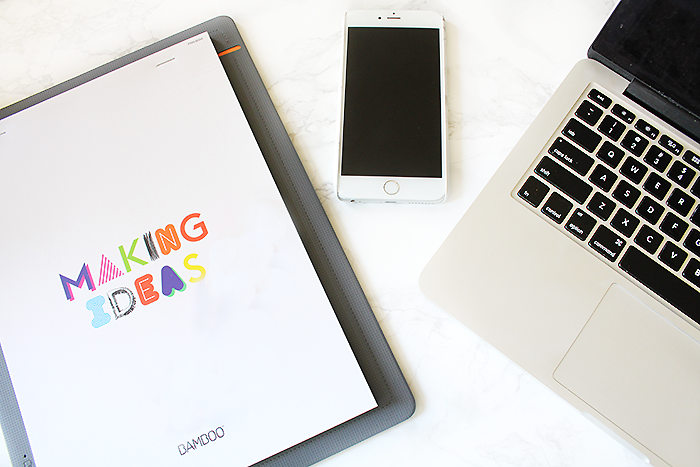 3. Prioritize Tasks
3. Prioritize Tasks
When you’re extremely busy and don’t know where to start, prioritizing your tasks will help enhance workflow. Tackling the harder jobs first will make your to-do list seem less stressful and you’ll feel more relieved getting the harder stuff out of the way.
4. Take a Break
Even on those days you feel you have too much to do with too little time, taking a break can help enhance workflow. Breaks allow you to refresh your mind and give your body a recharge. You’ll be more productive after!
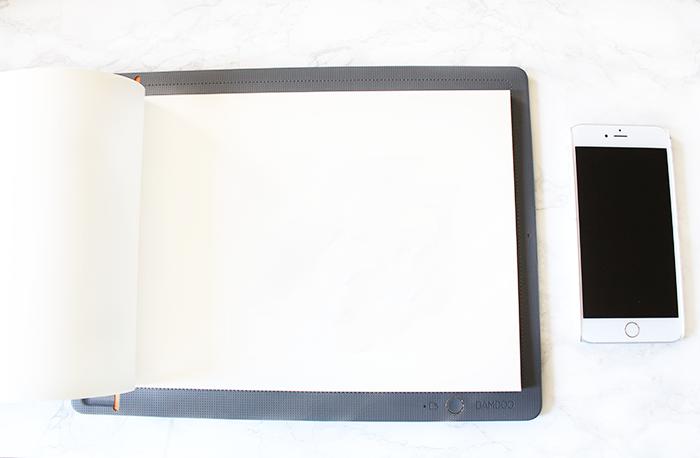 5. Create a Daily To-Do List
5. Create a Daily To-Do List
When you create a daily to-do list, it will be much easier to complete your goals and prioritize tasks. Lists create order and an organized way to do things. Without a list, you may get sidetracked, so if you want to enhance your workflow, be sure to write it all down! The Bamboo Slate is great for daily to-do lists in addition to note taking like I mentioned above! It allows you to write your notes and ideas naturally with a pen on any paper. With the push of a button, Bamboo Slate converts your handwriting into living digital files. Using the app, you can organize, edit and share your notes and sketches on compatible Bluetooth® enabled devices. You can also sync your notes in the cloud and access your work from anywhere at anytime. It’s so cool!
Do you do anything in particular to enhance workflow? Share your tips below!







Crystal Marie says
All such good suggestions. Thank you. Take a break is the one I always forget.
Raquel Serrano says
I love Bamboo products – I’m so happy we finally have a way to transfer notes over without having to re-write them twice.
Karen - Sarcastic Parent says
I always take notes on things. I have post its all over my desk and then I use my planner to make my to do list with all those ideas. Great post!
Caroline says
The power of the to do list is immense. I use Evernote because I LOVE a check box!
Jessica Sheppard says
This post is great! Always trying to be more productive. I have endless lists but sometimes get bogged down with prioritizing!
Kathy Brown says
Oh the to do list. This recommendation would help me the most. This blog post is really well written and great suggestions too.
Rachel says
This sounds so cool! I love the idea of handwriting notes and turning them into digital files!
Ari says
I definitely needed this. I’ve been feeling so unproductive lately! It’s definitely been because I’m slacking on my to do lists.
lauren says
That thing looks so cool! I am obsessed with writing old school to-do lists and this would help me integrate it with my phone, which is also helpful.
Mama Munchkin says
Love these tips. It definitely helps for me to break it all down into more approachable tasks before I get to overwhelmed. I need to be better about taking breaks though
Jnellie says
Great tips. Thank you for sharing. To-do lists are something I need to work on. I just write one here and there, and often forget that there is a lot more stuff needed to be done. 💕
Nicole @ Work|Wear|Wander says
Great tips! I live by my to do list — if it’s not on there, it won’t get done 😉
Sky says
Okay seriously I want one of those Bamboo Slate pads now…I am forever wishing that my handwritten notes could magically appear on my computer!
Jenny says
Great tips! This tool looks so cool.
xoxo, Jenny
Lynn says
I always forget to take a break. I’m thinking of my productivity is this one long stretch. The moment I start getting distracted and realize 3-5 hours have gone by, that’s when I take a break. I know this is bad. I will take breaks in between moving forward!
Heather Denniston says
I seriously think the most important thing I do is the to do list the night before. I literally break it down by hour and task. It helps me sleep better!
Ashley says
These are such great tips! I need to remember to do pretty much all of them more often
Kari says
Prioritizing tasks and making to-do lists are very important. One thing to look out for though is re-prioritizing the list. I’ve seen it so many times where someone has so much to do that they prioritize their to-do list then get one task done and re-prioritize the list. It gets to the point after a while where all they are doing is prioritizing their list and they aren’t actually getting anything done.
Dia All The Things I Do says
I am all about organization and planning. My to do list is my saving grace. Great post! I use todoist for it and being able to access it anywhere and make comments and notes is huge!