 My wedding is now 8 months away, and we still have 2 months to go until Chris and I meet with our photographer to take our engagement photos and send out our official save the date cards. We have a long engagement, 16 months total to be exact, with lots of planning involved.
My wedding is now 8 months away, and we still have 2 months to go until Chris and I meet with our photographer to take our engagement photos and send out our official save the date cards. We have a long engagement, 16 months total to be exact, with lots of planning involved.
*Side note: if you’re planning a wedding, you need this wedding planner! – it’s a life saver!!)
Since we have a long engagement, I wanted to make an announcement and give our family and friends a heads up as soon as Chris and I set our wedding date.
I decided it would be a good idea to search for free save the date templates online and send electronic save the date announcements to out of town guests that may need to make travel arrangements prior to our official save the date cards going out.
This has helped alleviate stress and the templates were very easy to use, so I’d say it was a good decision!
If you’re thinking about doing the same, there a tons of free save the date templates out there, and this post will show you how to make your own DIY save the date cards with resources for free save the date templates.
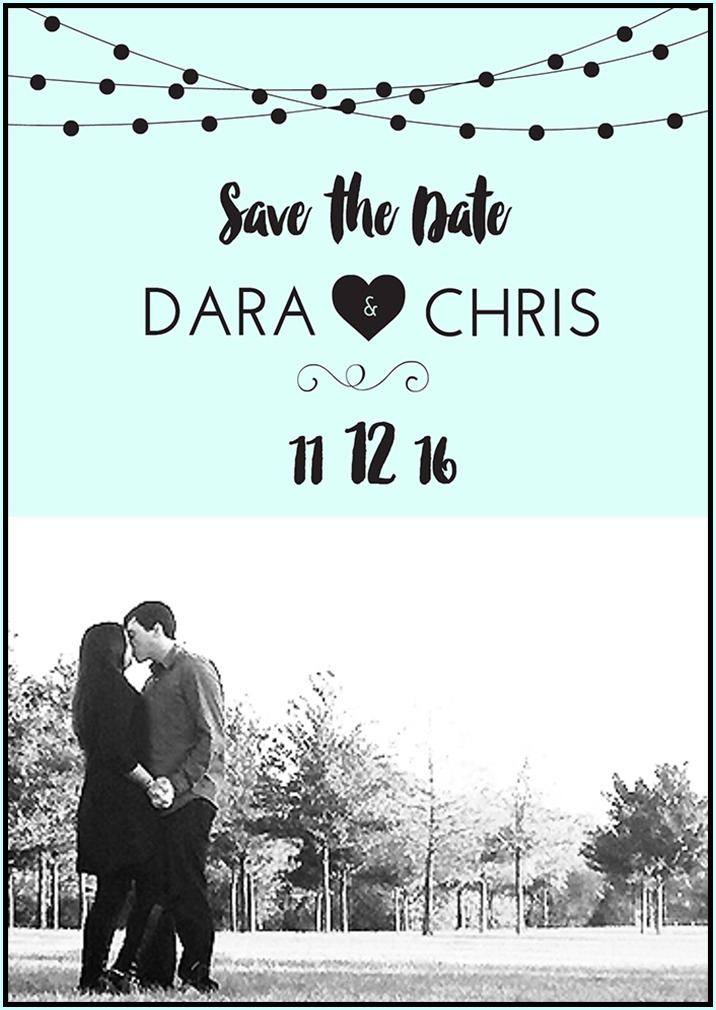 These are just a few free save the date templates I found on the BeFunky graphic designer. There are both free and paid versions available.
These are just a few free save the date templates I found on the BeFunky graphic designer. There are both free and paid versions available.
I personally preferred the style of one of the paid versions, so I chose that template, but they’re all customizable.
FREE SAVE THE DATE TEMPLATES:
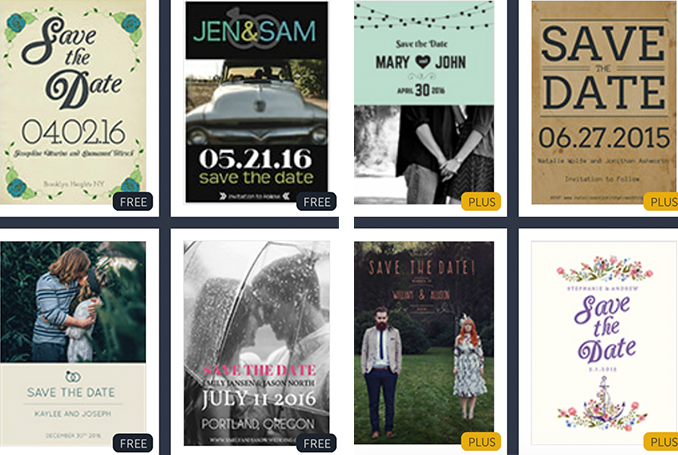
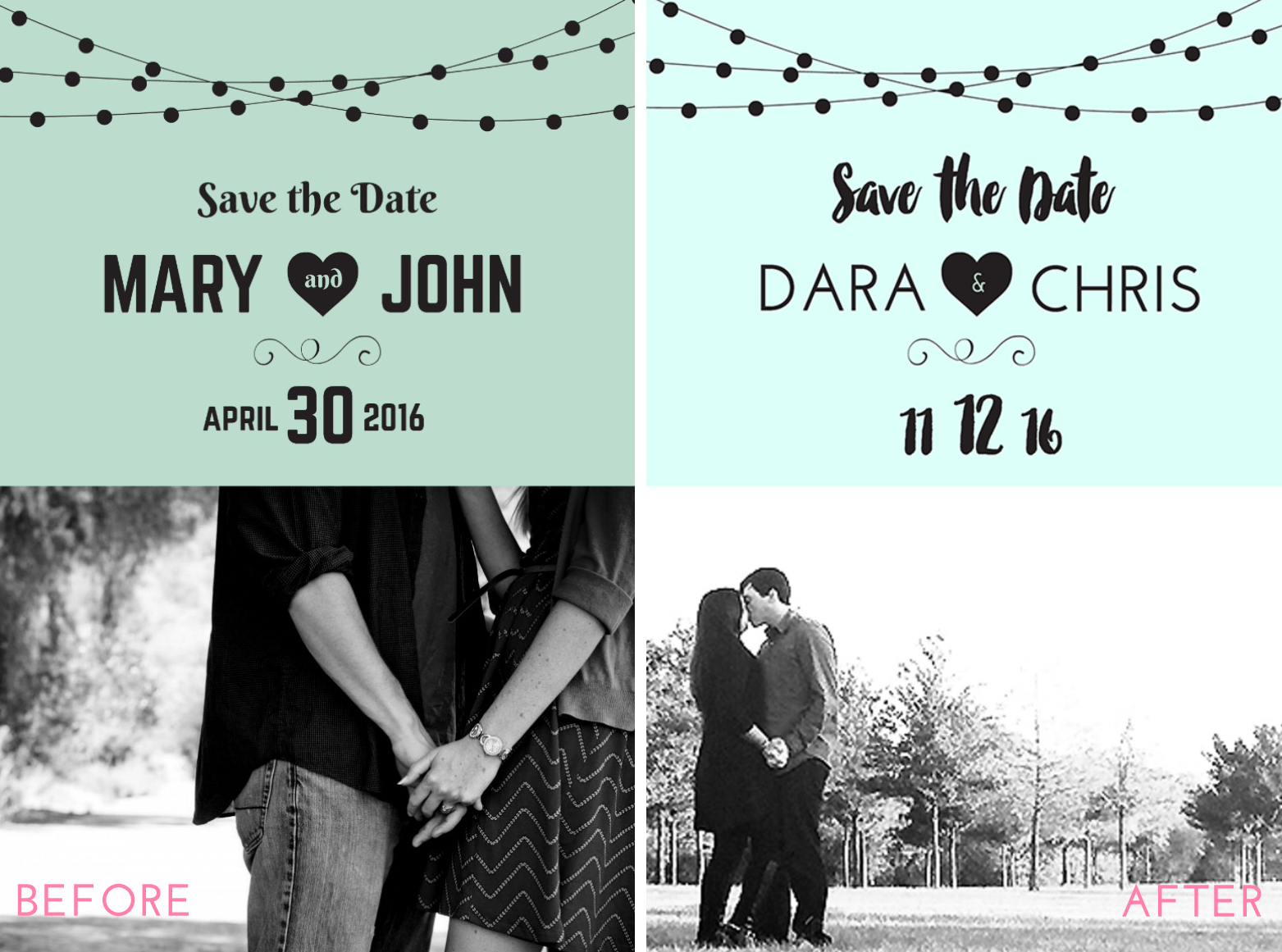
DIY SAVE THE DATE TUTORIAL:
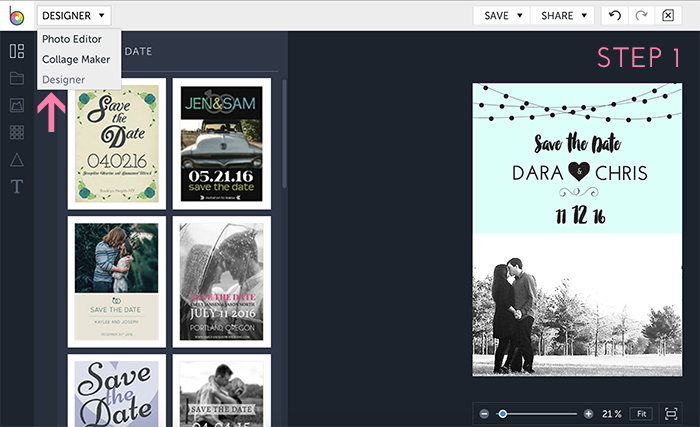 Step 1: In the BeFunky Graphic Designer, click the drop down tab at the top left of the page and select Designer.
Step 1: In the BeFunky Graphic Designer, click the drop down tab at the top left of the page and select Designer.
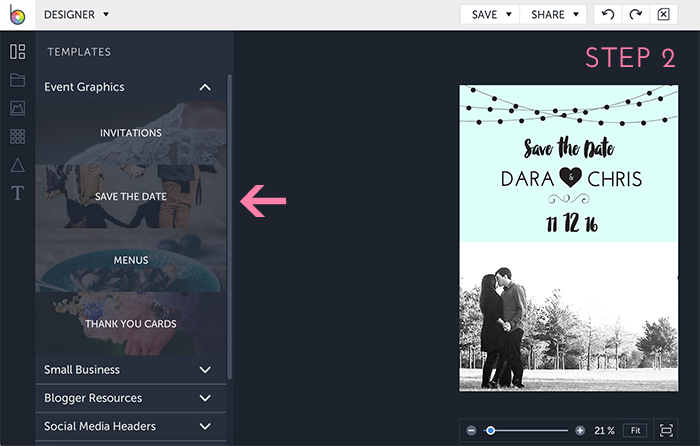 Step 2: Once you’re in the designer, select the type of template you want.
Step 2: Once you’re in the designer, select the type of template you want.
You’ll find editable templates for invitations, menu cards, blog graphics, and more, but in this case, let’s stick to save the dates!
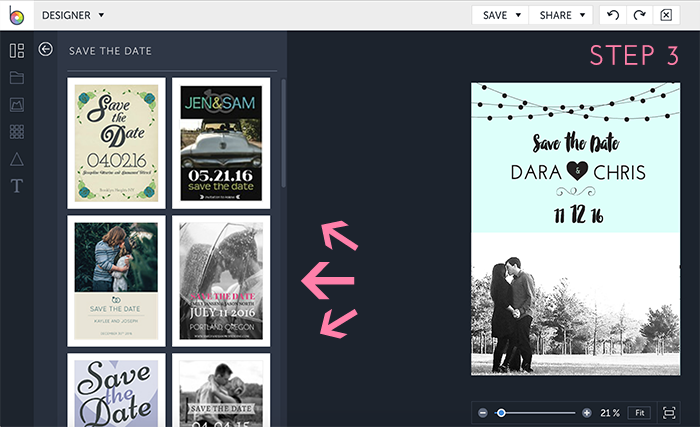 Step 3: Choose your favorite save the date template to use.
Step 3: Choose your favorite save the date template to use.
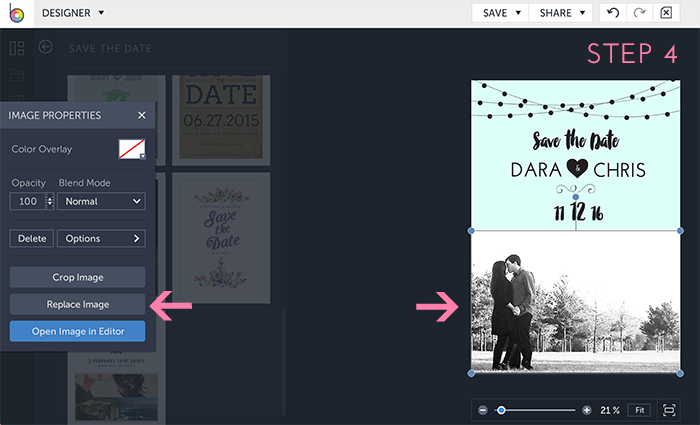 Step 4: If you’re using a template with a photo, you’ll need to replace that photo with your own.
Step 4: If you’re using a template with a photo, you’ll need to replace that photo with your own.
To do so, click the photo on the template, and an option box will pop up.
Choose “replace image” and upload your photo.
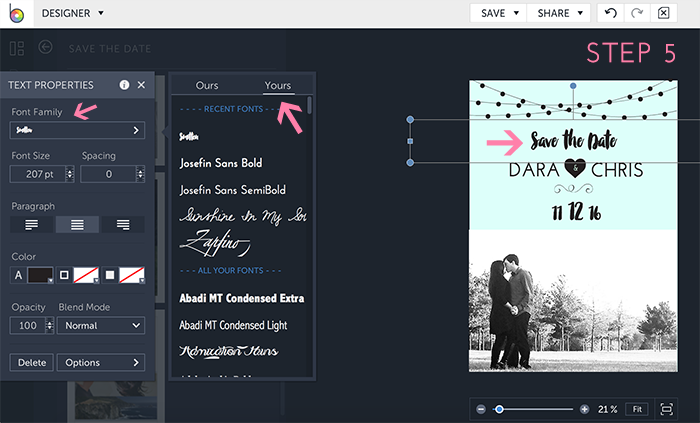 Step 5: After you’ve uploaded your photo, you’ll need to customize the text of the card.
Step 5: After you’ve uploaded your photo, you’ll need to customize the text of the card.
Select the text you want to edit and replace it with your desired text.
Play around with different fonts to get the look and feel you desire.
This is where the fun is, since you have the option to use your own fonts!
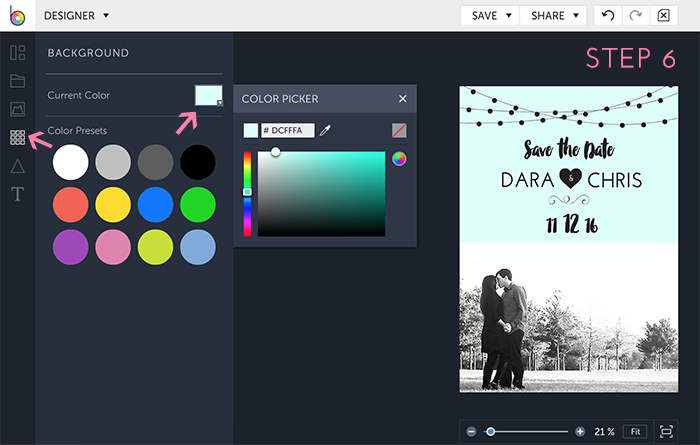 Step 6: Once you have your font and text selected, you can customize your free save the date template one step further with the color picker.
Step 6: Once you have your font and text selected, you can customize your free save the date template one step further with the color picker.
Click the grid box located in the left toolbar to access the color picker, then choose a color.
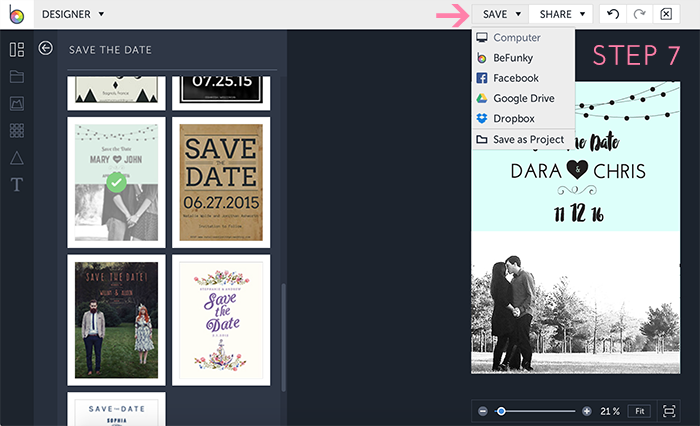 Step 7: Check over your work and make any final tweaks if necessary, then be sure to save your save the date template so you don’t lose all your work! You can save it to your computer if it’s complete, or you can save it as a project to return to later for additional edits.
Step 7: Check over your work and make any final tweaks if necessary, then be sure to save your save the date template so you don’t lose all your work! You can save it to your computer if it’s complete, or you can save it as a project to return to later for additional edits.
That’s it!
Looking for more save the date ideas? Check out the save the date cards I used for my wedding!
If you’re planning a wedding, I have a full wedding series with helpful tips too!
[bctt tweet=”Engaged? Check out these free save the date templates + tutorial”]
Thank you BeFunky for sponsoring this post! All opinions are my own.




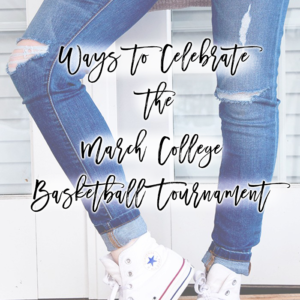


Amanda | Maple Alps says
These are really cute! We designed out own save the dates when we were engaged. I love how customizable they are! Some people are really creative. Thanks for sharing 🙂
Christine says
These are SO cute!
Kelsie says
These are all so so cute. Wish they would have been around when I was engaged!
Leslie Soto says
These are so pretty! I love the design you chose! I wish I had seen this before I got married! Although, I am still more than happy with mine, too! Yours are perfect! Happy Engagement!
Melissa says
These are so cute! I wish I would have been more fancy with the invites before I had my wedding.
Kate - Highlights Along the Way says
these are really sweet! I will add to my free printables pinterest page – I wish there were things like this available when I first got married!
candy says
Beautiful save the date cards. My daughter has several friends who are getting married within the next year. Will tell her about these so she can share.
CourtneyLynne says
Omg fabulous job gurlie!!! I’m just loving how these came out!!!!
klauss says
very simple and useful tool, thanks 🙂
MovieLover says
These are some great templates. I know people that just got engaged. I’m going to refer them to your post! Thank you!!
Emma says
These are adorable! I’m headed in the marriage direction so I’m definitely pinning this for later.
Brittany says
Gotta love free and these are so cute too! I am definitely saving this one 🙂
Rachel says
So cute! Awesome that these are free too!
Neely Moldovan says
This is so cool! I wish I had this when I did our save the dates!
Jenn Slavich says
This is such a great way to send out save the dates. Love how customize-able it is. There really is a template for everyone and every type of occasion. Thanks for sharing.
Michelle says
Awesome! So customizable–I love that! I bet they have a whole heap of other templates that I will have to check out. (Maybe even pinterest templates?:)
Faraz says
Thanks for the freebie!
Anna says
This is such a great tutorial! I am helping a friend plan her wedding as we speak so we will definitely have to take advantage of these! XO
Anna || A Lily Love Affair
Keondra says
Thank you so much.. I just created my save the dates for our baby shower. It was super easy to use and I had no idea what I was doing. It took me about an hour and a half to create it because I am so picky.. Thank you again.. I will defiantly will be using this site for everything!!