This shop has been compensated by Collective Bias, Inc. and its advertiser.. All opinions are mine alone. #DataAndAMovie #CollectiveBias
 As a small business owner and the only employee of my business, it’s important for me to stay connected at all times. From receiving and fulfilling orders, to managing inventory, and tracking expenses, I do it all.
As a small business owner and the only employee of my business, it’s important for me to stay connected at all times. From receiving and fulfilling orders, to managing inventory, and tracking expenses, I do it all.
Since I’m currently in the process of planning my wedding, which is 500 miles away in New Orleans, I’m making even more trips than ever from Dallas to Louisiana. Needless to say, with all this traveling going on, I still need to run my business while on the go.
It was a challenge to adjust at first, but over the last few years of running my business while living even further away in New England, but making frequent trips to Louisiana, I’ve learned a few tricks along the way.
Today I’m sharing these tips so all of you in a similar situation can easily manage your home based business on the go too.

HOW TO MANAGE YOUR HOME BASED BUSINESS ON THE GO
Switch From Paper To Digital
If you aren’t already using a calendar or to-do list, now is the time to start! I’m mostly a paper girl, but for convenience, I keep important to do lists and dates in both my phone and planner. Having this information in your phone will be extremely useful while on the go since you’ll most likely have your phone on you at all times rather than your planner.
Use Google Drive
While you’re trying to manage your home based business on the go, chances are you’ll most likely be switching between devices like your phone or laptop, so it’s important to have access to the most up to date documents you create. Google Docs is an easy way to do so since it saves everything as you go and is accessible on most devices. You can also create and manage spreadsheets which can come in handy for inventory tracking purposes.

Accept Mobile Payments
If you are in the retail industry, you may want to sell some items on the spot at local markets. Rather than directing your customers to your online store, mobile card readers can get the job done on the spot by allowing you to complete transactions through your smart phone. I recommend checking out Square for mobile payment options.
Use Electronic Contracts
Since you’ll be on the go and may not have easy access to a printer or scanner, electronic contract services like DocuSign may come in handy when you’re trying to manage your home based business on the go. DocuSign allows you to securely sign and manage documents in a convenient electronic way.
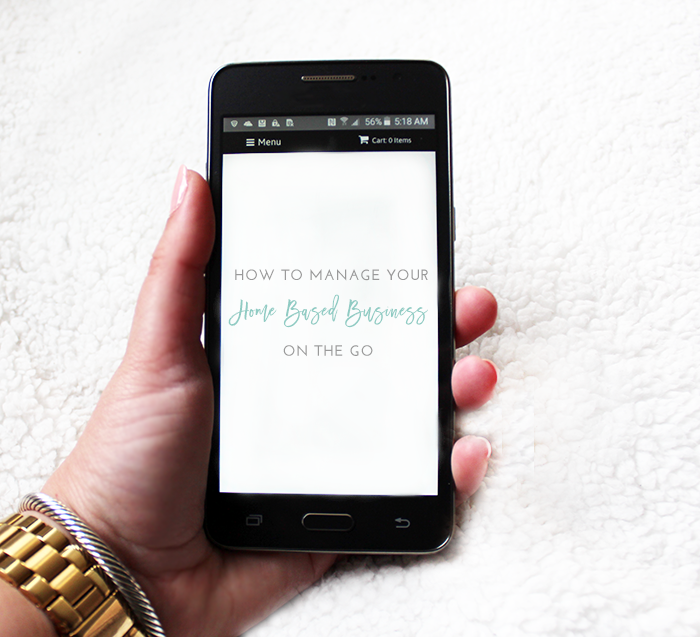
Pre-Schedule Social Media
If social media is an important component of your business, you may find it extremely helpful and time saving to pre-schedule your social media for the week. It’s easy to lose track of time while on the go, but schedulers like Hootsuite allow you to plan ahead so you don’t have to worry about it.
Stay Connected with Unlimited Data
The last thing you should do is rely solely on wifi as your main source of internet connection. Save yourself the worries of running out of data on your personal line or not having a wifi connection and opt for a phone plan with unlimited talk, text, and data to ensure you’re always connected.
 I recently got an new phone and plan for my business line so I don’t have to worry about data usage on my personal line. It’s so convenient this way! Now I’ll be able to be more productive without the worry of having to limit my connectivity!
I recently got an new phone and plan for my business line so I don’t have to worry about data usage on my personal line. It’s so convenient this way! Now I’ll be able to be more productive without the worry of having to limit my connectivity!
How do you manage your home based business on the go? I’d love to hear your tips!







Jasmine says
I use my iPhone all the time when it comes to my business + blog. Its so important to be mobile when you have a business to run.
candy says
Contracts I haven’t done yet. Still not sure about going that route.
Melissa says
Looks like you are on track!
Veronica Arrieta says
Absolutely LOVE this post! My hubby works at DocuSign so also loved you mentioned them 😉
xox,
Veronica
http://www.thefourthreads.com
Kendra Plant says
It is insane how much I use my smart phone for business! Today I was at the dentist waiting in the chair and I had time to get out a social media post. I also use some of the tools you mentioned like Google Drive (and Evernote) and social media schedulers like HootSuite and Buffer.
Sometimes with Facebook I find it is better to sit down at an actual computer vs. the FB app since I need to use multiple accounts and it is challenging to comment or like as different accounts on the app.
Miranda says
These are great tips! I didn’t know you could schedule your social media – I’m so happy you mentioned that! Working a full time job, AND having a home based business, can be a little overwhelming! These are great tips and I am so happy you posted them! 🙂
Hil says
Scheduling your social media is such a life saver! I started doing it for my closed groups too. I just started my home based business last week and I will keep your tips in mind.
Sarah says
my iPhone is essential to keeping things up and running behind this screen! Praise the lord for personal hot spots and laptops!
Jenny says
Google Drive is my favorite! It’s so handy on the go.
xoxo, Jenny
Anita says
Great tips! I’m trying to get better at scheduling my social media, I always forget and then have nothing up!
Dia @ All The Things I Do says
Scheduling social media and google drive are huge lifesavers for me. Great tips. I don’t know what I would do without my google drive.
Keating says
So many great tips!! I take my work with me everywhere I go. My iPhone is my lifeline haha I wish I liked using my phone for to do lists and all that though. I’m such a huge fan of having a planner and writing everything down.
Boh says
Technology is amazing and we should use it! Great post 🙂
http://www.blackandwhiteinsider.com
Erin @ A Welder's Wife says
I’ve recently discovered Google Drive, and love it! These are great tips! Thanks for sharing!
Erin | http://www.awelderswife.com
Allison Jones says
These are awesome tips! It can be so hard to manage everything on the go. I’ve had to go from paper to electronic on a lot of things to stay on top of everything.
LiveLifeWell,
Allison
Mimi Rose says
Great tips!! I love using Google Drive – especially when I’m working with a team and I’ve just now started transitioning more notes, etc to my phone vs. pen and paper. Although I do still love the feeling of old-fashioned list making, checking it off as you go.
Chrisy @ Homemade Hooplah says
Great tips 🙂 I’m still guilty of having a lot of my schedule & resources on paper. Need to fix that!
Amanda says
This is so useful and well-written! I love Google Drive. Thanks for sharing!
Amanda – TheFashionToFollow.com
Michelle says
These are some good pointers, I need to use my mobile phone more for my business. I currently use google drive and handle electronic payments!
Kaitlyn says
Switching from paper to phone has been so hard for me but lately I’ve been trying to be really good about using my ical on my Mac since it syncs with my iPhone. I’m making progress but I still just love writing things down!