 As Instagram continues to increase in popularity, people are becoming more focused than ever on growing their social following. One of the easiest ways to grow your following and get your photos seen by many non-followers on Instagram is to use hashtags. This easy tutorial will show you how to create iPhone keyboard shortcuts for Instagram hashtags. iPhone keyboard shortcuts will allow you to add your favorite hashtags to your photos as easily as typing one single word, rather than having to scroll through your notes to copy and paste. Most bloggers and Instagram lovers have a series of hashtags they use to promote their posts on the regular. Instagram allows 30 hashtags per post and if you’re posting that many, you’ll need a way to remember them all. You’ll also want to add the hashtags as quickly as possible so your photos have a greater chance of being seen, especially when using a popular hashtag.
As Instagram continues to increase in popularity, people are becoming more focused than ever on growing their social following. One of the easiest ways to grow your following and get your photos seen by many non-followers on Instagram is to use hashtags. This easy tutorial will show you how to create iPhone keyboard shortcuts for Instagram hashtags. iPhone keyboard shortcuts will allow you to add your favorite hashtags to your photos as easily as typing one single word, rather than having to scroll through your notes to copy and paste. Most bloggers and Instagram lovers have a series of hashtags they use to promote their posts on the regular. Instagram allows 30 hashtags per post and if you’re posting that many, you’ll need a way to remember them all. You’ll also want to add the hashtags as quickly as possible so your photos have a greater chance of being seen, especially when using a popular hashtag.
Creating iPhone keyboard shortcuts for Instagram hashtags is very simple, just follow these 6 easy steps.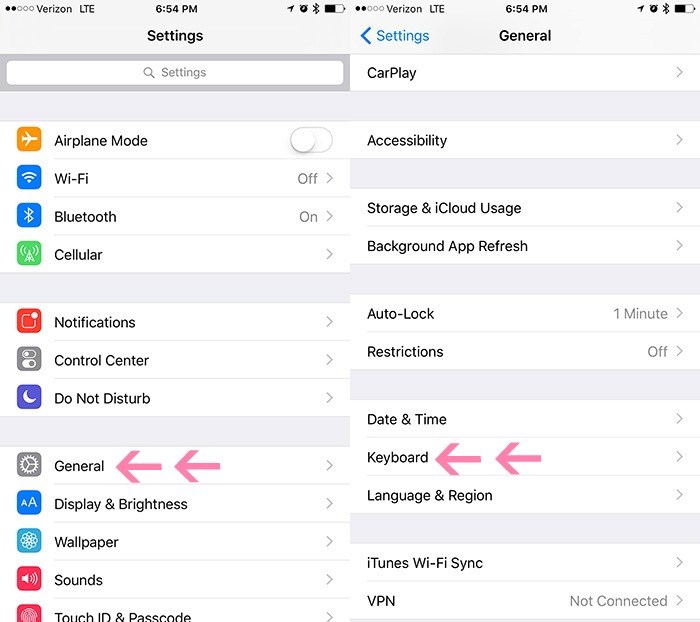 Step 1: On your iPhone, go to Settings, then General.
Step 1: On your iPhone, go to Settings, then General.
Step 2: Scroll down and click on Keyboard.
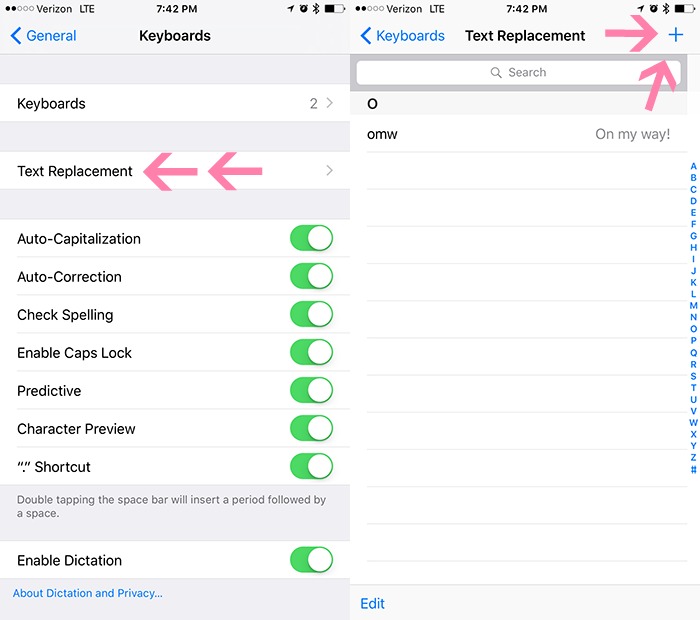 Step 3: In the Keyboard setting, click on Text replacement.
Step 3: In the Keyboard setting, click on Text replacement.
Step 4: In the upper right hand corner, click the + symbol to add a new text replacement/keyboard shortcut.
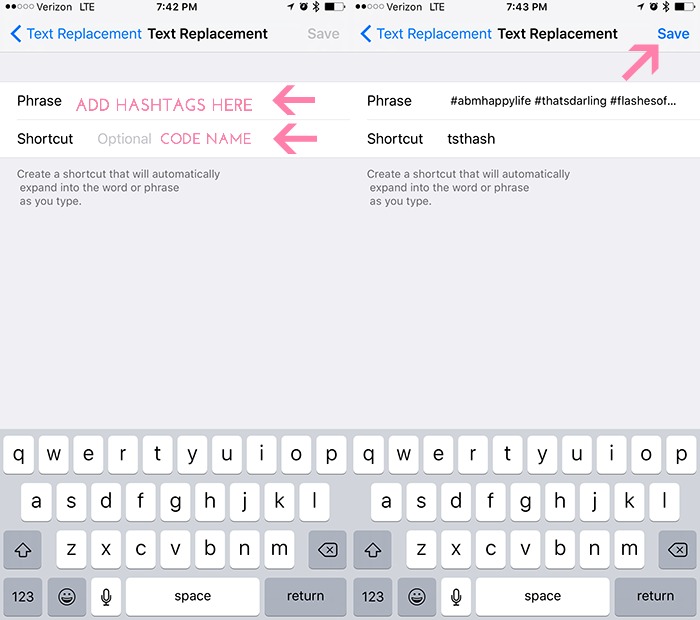 Step 5: In the Phrase section, add up to 30 hashtags. For the Shortcut section, pick a word you will like to use which will serve as a text replacement for all your hashtags. Consider choosing a keyword specifically made for this text replacement that you won’t ever type unless doing so to place your hashtags.
Step 5: In the Phrase section, add up to 30 hashtags. For the Shortcut section, pick a word you will like to use which will serve as a text replacement for all your hashtags. Consider choosing a keyword specifically made for this text replacement that you won’t ever type unless doing so to place your hashtags.
Step 6: Once you have your Phrase and Shortcut, click Save.
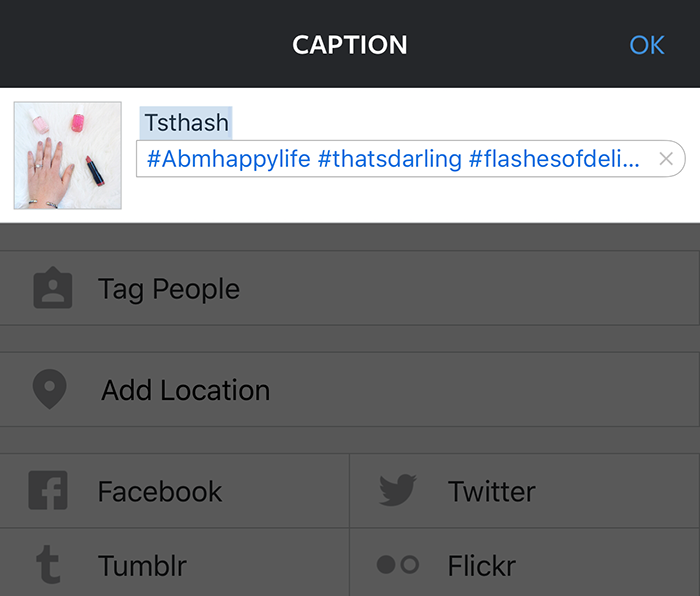 How to use: Now that you have your keyboard shortcut saved, it’s time to put it to use. When you’re ready to insert your hashtags into your caption or comment, all you have to do is type in your designated shortcut word + press the space bar.
How to use: Now that you have your keyboard shortcut saved, it’s time to put it to use. When you’re ready to insert your hashtags into your caption or comment, all you have to do is type in your designated shortcut word + press the space bar.
For example, I chose “tsthash” as my shortcut, so every time I type that word in and press the space bar, the word tsthash will be replaced with my hashtags since I chose those as my phrase.
If you manage multiple Instagram accounts or have different groups of hashtags you like to use based on your photos, you can easily create iPhone keyboard shortcuts for Instagram hashtags for those different groups by following the same steps above, just be sure to choose a different shortcut word for each.
If this post was helpful for you, please share with one of the social buttons on the bottom of this post. Thanks!







Mike Lair says
That’s very clever and quite handy. Thanks for the tip.
H.Evans says
This is a great hack! I am not very savvy on a cell so this is going to be a great resource.I had no idea I could do this so it will make texting a lot easy for me too.
Cait says
Omg perfect! Thank you!
Christina says
Oh wow I’ve made shortcuts for many things but never thought to do this! This is amazing. Thanks for sharing this!
Hannah says
Great tips! I’ll definitely be using these because then I won’t have to take like 20 minutes typing all of the hashtags!
Alanna @ Alanna & Company says
Oh my god! YES! This is awesome and ingenious. I’m doing this now. Thank you so much for sharing.
Flavia says
This is so useful! Thanks for posting it 🙂
Monika says
Oh my god you’re a iifesaver! I’ve been saving my hashtags into separate notes on my phone but switching between apps is a bit clunky. This saves so much time! Thanks for the tip!
-M
violetroots.com || Custom Artwork Giveaway – http://goo.gl/k8FPPs
Valerie Hansen says
Wow this is pretty cool! thanks for sharing…I do change up my hashtags a lot though,..
Kari says
I had no idea that you could do that! How fun!
Kari
http://www.sweetteasweetie.com
Noor Unnahar says
Wonderful! It’s such a cool way to access all the hashtags.
Shannon Ketchum says
This is one of the most helpful posts I’ve read in ages! Thank you so much!
Esther of Local Adventurer says
wow this is awesome! i’m pretty mindblown.. haha
Zainab says
This is an awesome guide! I hate when I used a hashtag a few days ago and I want to use it again but it’s not in my ig hashtag history. Will be doing this from now on. Thank you for sharing!
Denita says
Very clever! I knew that was there, but never thought of using it for hashtags!
Sola says
Holy moly you just saved me so much time on Instagram. I’m constantly taking forever on Instagram thinking of what to hashtag and how to hashtag it. I can’t wait to try this. Thanks for this ultimate life hack!
Christine says
This is absolutely brilliant! Definitely one of those “why didn’t I think of that” moments!
Emma says
Ah I keep meaning to do this but I keep forgetting! I’m doing it ASAP.
Emma | Seeking the South
Ashleigh says
Oh I needed this! Thank you for sharing these tips… now I just hope I can actually do this, ha!
Sarah says
Such a great idea. I had put them in my notes to copy but this is way easier!! Thanks for the tip!!
Jenny says
This is the greatest! I needed this.
Doing it now.
xoxo, Jenny
Anne says
Brilliant! Love this idea!! Thanks of sharing…off to create my keyboard shortcuts now.
Christina Wagar says
This is amazing! Thanks for the step by step instructions. The pictorials really help. Always happy when I run into things that save me time.
Jenn Slavich says
This is so great! What a time saver!!!! I’ve pinned this so I can keep coming back to it. You never know when you’re going to get a new phone. I had no idea this function existed! You post is so informative. I love the step by step instructions you gave so a non techy person like me can follow these instructions!! You rock!!! xoxo
Denay DeGuzman says
This is seriously my favorite post of the day! This information is so helpful. Thank you so much for sharing your IG hashtag tips. I really appreciate it. 🙂
Rachel says
What a great idea! Never thought to auto-fill my hashtags!
Kusum says
Oh dear, I had no idea, thank you for sharing!! Definitely saves a heck of a lot of time (30 hashtags is no joke, haha) now I just need to figure it out for my Samsung Note 4 😉
xx, Kusum | http://www.sveeteskapes.com
Mimi Rose says
Wow what a great idea! I’ve never thought of using keyboard shortcuts for hashtags, but that’s perfect. I’m definitely on Instagram quite a bit, so this could save some serious time. 🙂
Rachael Orr says
WHAT A GOOD IDEA!!!! I post a lot of the same hashtags this is such a good idea!!
Becky @ Project Domestication says
Love this tip. Totally pinning this and going to set it up this weekend. Thanks!
Keating says
This is exactly what I do and I LOVE it. It’s such a time saver and makes my life so much easier when I’m trying to tag my posts. Everything is all neat and organized and I don’t have to worry about remembering all the tags haha
LisaLDN says
This is absolutely BRILLIANT!! I’m so excited I found this post, thank you!! 😀 It will make Instagram a hell of a lot easier for me!
talitha haynes says
Thanks for this post… you made my Instagram hashtagging much easier.
Iyanna says
Omg this is amazing! So glad that I stumbled upon this post because it’s a real struggle to get all of your hashtags together for certain posts. Thanks for sharing!
Royvia says
Great post.