
For those of you that have been around this blog from way back in the beginning, you may remember that time I experienced an ugly first world problem. If you don’t, allow me to fill you in. I’m the victim of a crashed computer, and let me tell you from first hand experience, it’s not pretty. When your entire life (okay, I may be exaggerating, but just a little bit) lives in your computer or phone, the last thing you want is to lose it. Unless you dedicate time daily to manually do a backup, chances are you won’t be able to recover everything even though you’ve backed up your device. If you only listen to one thing I ever have to say, let it be this: back up your computer. You’ll only regret it if you don’t.

I know it sounds like a daunting task, but hear me out. Backing up your computers or phones can actually be an automatic task you never have to mess with, something that just works in the background seamlessly. So how is that even possible? With the My Could Mirror it is.
The WD Cloud Storage allows you to save everything in one place and access it from anywhere from your computer, tablet, or smart phone. It comes in a variety of storage options, ranging from 4-8 TB, meaning it will be nearly impossible for most people to run out of space. It also keeps two copies of everything for double protection. So if you’ve ever wanted all of your photos, documents, music, and videos all in one safe place that you can access anywhere you are, this personal cloud storage will be your new best friend.

Setting up the My Cloud Mirror is actually really easy too, and once it’s set up, you really don’t have to mess with it again because it saves automatically. To set it up, connect it to the power outlet, then plug it into your router. Once it’s connected to the router, you will follow the on screen instructions to pair it to your devices. Once everything is paired, your content will automatically push to the cloud as you go. The instructions are very straightforward and should take about 10 minutes to complete, at most.
The prices range from $309-$409 depending on the storage capacity, but right now there’s a special offer! To me, it’s worth the peace of mind knowing your content is always safe. Put this on your Christmas list and see how it simplifies your digital mess too!

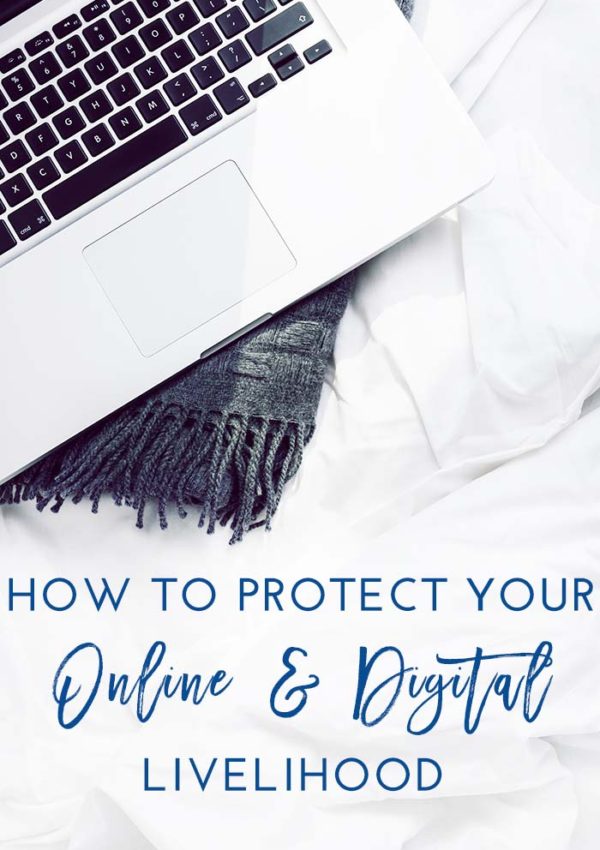





Leslie Wilkie (PeachyKeen32) says
I've definitely got to talk to my techy husband about this. I think I need it in my life. He'll probably use it as much as I do though.
Dara @ The Southern Thing says
You can pair multiple devices to it, so y'all could both get use out of it!
Kristin Longacre says
I always always always backup! I'm so scared to lose stuff, I have stuff going back 15 years!
Dara @ The Southern Thing says
It would be horrible to lose that much stuff.
Rachel Gault says
I definitely need to do a backup soon. It's been too long and I don't even want to think about losing my files!
Dara @ The Southern Thing says
I don't want to think about it either. It's devastating! I rather just have something auto backup for me and ease my mind!